Have you thought of starting a podcast?
You can’t read a blog or watch a video when you’re driving to work, taking your dog for a walk, or doing many other chores…
All you need are a pair of headphones and a downloaded file from iTunes. And just like that, you have a podcast right in your ears as you go about your day.
That’s one of the many reasons podcasts have grown so popular over the past decade, and really exploded over the past 5 years or so…
On the off chance that you’re not familiar, a podcast is an audio show which you can download from the internet and/or a smartphone app. And this form of media can be very powerful for your business.
Why Should You Start a Podcast?
Maybe you’ve never considered starting a podcast, or perhaps you just feel like you don’t have what it takes. Whatever the case, it’s easier to get started than you may think, and it also has a ton of benefits (especially if you’re just starting out with your blog or website).
Here’s why you should start a podcast:
- Build a deeper connection with your visitors and audience. When your audience hears your voice, it’s deeper than just reading a blog post or a book. They feel like you’re talking right to them, and this helps you make a deeper connection and build trust. Remember that people buy from people who they know, like, and trust.
- Expand your audience. There are tons of people on iTunes and other podcasting platforms that you can reach with your podcast. People who may have never otherwise heard of you will end up listening to your podcast, and end up on your website.
- Make strong connections in your industry. This is especially true if you host interviews on your podcast. You can build great connections by inviting thought leaders on your podcast for interviews. Some will return the favor and promote you and your content on their website and/or podcast.
- Become a thought leader in your industry. You can become a thought leader yourself by stating your opinions and discussing and teaching your expertise on your podcast.
- Get sponsorships. As your podcasts grows, you’ll get opportunities for paid sponsorships. Basically, you read a 30 second ad and other companies will pay you based on the size of your audience.
- Promote yourself. Instead of reading off ads, you can promote your own content, lead magnets, and products on your podcast.
- Expose yourself to more speaking opportunities. It’s much easier to get speaking opportunities when you’ve proven that you can speak (i.e. with podcasting) versus simply writing blog posts or books. It will help you get more speaking opportunities that you try out for, as well as increase the chances that other people reach out to you to speak.
- Low barrier to entry. It’s easier and cheaper than ever to start a podcast. There’s really no better time than right now.
Okay okay… So perhaps you’re thinking, “Maybe I should start a podcast after all!” If so, that’s awesome…
Yet, you also may be thinking, “How the heck do I start a podcast?!”
Well, you’re in the right place. Today, I’m going to walk you through the exact steps you need to start your very own successful podcast.
How to Start Your Podcast
1. Find Your Podcasting Niche
This will be a little easier if you already have a website for which you want to create a podcast. If so, you’ve already chosen a niche for that website, and the niche will be very similar for your podcast.
If not, no worries – you’ll just have to put a little more thought into this step!
A niche is a segment of the market for which you’ll focus on your attention. You usually want your niche to be more specific than broad when starting out, because this will help you attract more dedicated fans and customers.
For example, a broad niche would be health and wellness. A more specific niche would be yoga tips for women over 60.
Here are some questions to ask yourself to find your podcasting niche:
- “What do I love?” This question will help give you some broad topics and ideas.
- “What do I like to talk about?” If you don’t enjoy talking about your topic, you won’t be able to stick with it for long.
- “What influencers do I want to connect with?” The influencers you connect with will usually depend on your podcasting topic. So, if you want to connect with tech entrepreneurs, your niche should be based on either tech or entrepreneurship, or both.
- “What does my audience want to hear?” (if you already have an audience). If you already have a website, you can use your most popular blog posts as fuel. If you don’t, you can look at similar blogs and podcasts and get a sense for what the audience might be looking for.
- “What problems can I help solve?” Do you have a specific expertise you can teach, or a problem you can help solve for your listener?
- “Is this something I’d like to talk about for the long-term?” Will you have enough fuel to talk about this topic over the long haul, or just for a few episodes? If you want your podcast to be successful, it doesn’t happen overnight. You’ll need a lot more than just a few episodes to make it happen, so be sure you have the content to back it up.
2. Figure Out the Logistics (Co-host or not?)
Will you have a co-host, or go at it alone? If you’ve never podcasted before, it can be nice to have a co-host. They can help with the workload, and also give you some back-and-forth on the podcast.
However, if your podcast will mostly be based on guest interviews, you may not need a co-host.
Whether or not you get a co-host really depends on two things:
- Your comfort level behind the mic. If you’re not 100% comfortable on the mic, a co-host can remove a lot of that pressure.
- How much the potential co-host adds to the podcast. You and the co-host should compliment each other and add different things. Perhaps they know more about a certain area of an expertise, are good at interviews, etc. Whatever the case, they should add some sort of value to the podcast, and not just be another voice for the sake of a voice.
3. Name Your Podcast
Your podcast name will play a large role in the success of your podcast. Yet, so many podcasters don’t put much thought into the name.
And so, they end up with a podcast title that tells you nothing about the content within the actual podcast. Sure, it can still be successful. But you’re better off going with a title that gives the listener at least some idea of what the content is about.
Here are some tips for choosing the perfect title for your podcast:
- The brand name. If you already have a brand name for your business, one option is to just use the name for your podcast. It’s already the name that your audience recognizes you by.
- The descriptive name. Here you try to describe your podcast in a catchy way, with as few words as possible. To do this, think of the main idea of your podcast and the creative ways you can use to describe it. For example, take the Tropical MBA podcast. This podcast teaches you how to work online from tropical locations around the world – and so, Tropical MBA is a very creative way to describe the show’s main idea.
- Ask friends, family, and followers. Once you have a list of potential names, ask friends, family, and followers for their opinion.
Here are a few important notes in regards to the name:
- Do a quick search on social media/google to make sure the name isn’t already taken by somebody.
- Register a domain name for your podcast name, so that nobody can lock it down (that way nobody can take it from you when your podcast gets big!). To do so, check out this post: How to Register a Domain Name.
5. Determine the Show Format
Your show format is typically a mixture of elements, like segments, interviews, Q&A, welcome message, calls to action, sponsorships, etc.
Here’s an example of a show format:
- Intro theme song
- Welcome message
- Announcements
- Segments (like “Tip of the day”)
- Sponsor
- Guest interview
- Sponsor
- Segment
- Final comments
- Outro theme song
You can also keep it simple and start with an interview right from the beginning, which is done on many popular podcasts.
There’s no set-in-stone way to format your show. You can always change whatever format you choose to go with at the beginning. But it is good to have some sort of format to start with so you can keep a solid structure.
I’ve listed some of my favorite podcasts in the bonus step – you can start by listening to some of those podcasts and checking out their format and structure. This will help you think of ideas for your own format.
5. Create the Artwork
The artwork for your show is just as important as the title. It’s what people will see when your podcast shows up in the search results.
Here’s the current iTunes New & Noteworthy list, with the corresponding podcasts’ artwork:
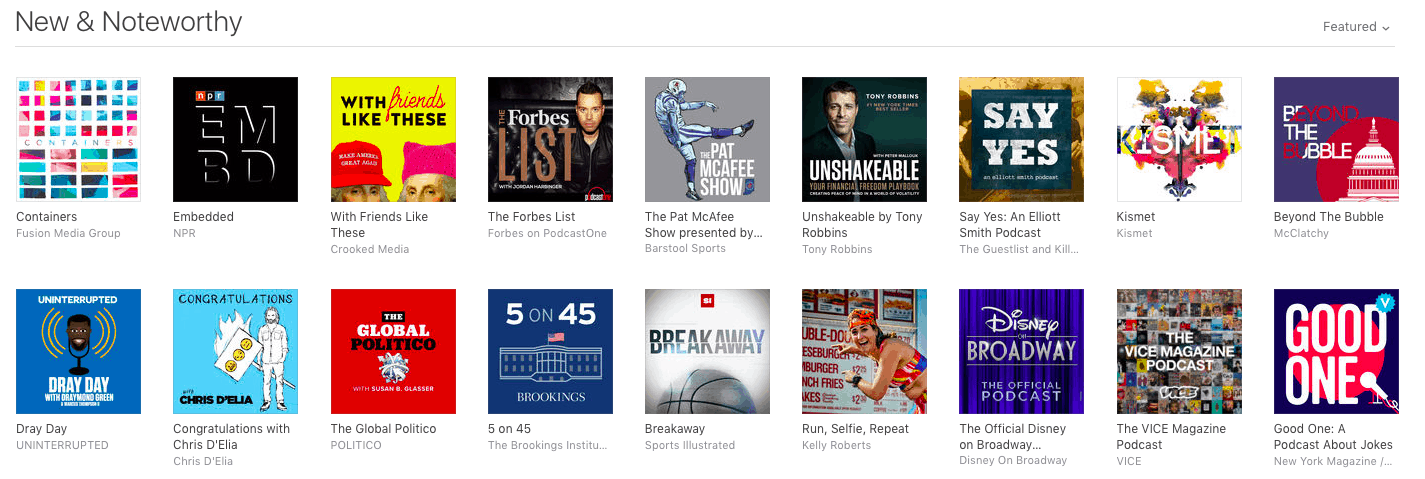
Here are the requirements for your podcast artwork:
- Minimum 1,400 × 1,400 pixels (maximum 3,000 × 3,000)
- RGB color space (not grayscale, CMYK, 8-bit indexed, or transparent)
- Hosted on a server that supports HTTP HEAD requests
- JPEG or PNG file format (JPEG is more highly recommended)
You don’t have to be a designer to create great cover art, but it can help to bring in a designer to help. You can find designers on 99Designs as well as some surprisingly good ones on Fiverr if you’d like to go the cheaper route.
Here are some tips for creating/choosing great podcast cover art:
- Recognizable on a small scale. Your podcast cover art will be the size of stamp in the iTunes list. So, make sure it looks good on a small scale (and be careful of adding too many tiny details that won’t be visible).
- Few words – and clear words. You should have no more than a few words (like the name of your podcast) and the words should be clearly legible.
- Represents your podcast well. Boil your podcast down to 2-3 main ideas. Then, ask yourself how you can communicate these ideas simply with images.
6. Set Up Your Podcasting Website
I’ve talked a lot about how to set up a website on this site. Heck, that’s what it’s all about. So, setting up your website is beyond the scope of this post.
That being said, you can check out the following post to get build your podcasting website from scratch using WordPress:
7. Get a Microphone
Fortunately you don’t need to spend hundreds of dollars on a new microphone. You can start with a much cheaper microphone and still enjoy quality sound.
My favorite podcasting microphone is the Blue Snowball. It’s a USB mic, so you can plug it into your computer’s USB port and start recording right away. It’s currently selling on Amazon for just $44.99. You can grab it here:
For more microphone options, you can check out this post on the top 10 best podcasting microphones.
8. Get Podcast Guests (Optional)
Podcast guests can help you get a lot more exposure – especially when they share it out to their audience.
It’s good to have a mix of smaller names and bigger names within your industry. The smaller names will often be more likely to share the podcast episode with their audience, while the bigger names can help your podcast build credibility (but they won’t always share it with their audience).
To get podcast guests, you should first make a list of guests within your industry/other relevant industries who you’d like to come on the show. Then you should nail down your podcast-invite email. This is the email where you reach out and ask if they’d like to come on your show.
Note: It’s helpful to have 3-5 interviews ready before your podcast launch. That way you can post them all at the same time and get the guests to share them out. This will help you land in the iTunes “New & Noteworthy” section and get you maximum exposure.
Here’s a template you can use for that podcast invite email…
Podcast invite email template:
Hey [First_name],
I’ve been a huge fan of your work for a while now. I especially like [X content piece] – it really taught me how to [X lesson it taught you].
Thank you again for that.
The reason I’m reaching out to you is because I recently started a podcast called “[Your podcast name]”.
We’ve been featuring some cool guests in [Your industry], and our listeners would love to hear from you.
We’ve released about [X] episodes so far, and received [Y #] of downloads, so it should bring you some exposure, too.
All we’d need would be an hour long Skype call – and then it’d be cool if you shared it with your followers when we released it.
Let me know if you’d like to be featured on the podcast, and we can figure out a good day and time for the interview.
Best,
[Sign off]
This email template works well for bringing on new guests. Feel free to add a little of your own flavor to it.
9. Use Audacity (Free) to Record Your Podcast
There are several mediums for which you can record and edit your podcast. However, I’ve found that Audacity is the best and easiest. Plus, it’s free which is an added bonus.
To download it, just go to this link.
Once you’ve downloaded it, it’s quite easy to record your podcast. Just open the Audacity app and click the red circle button in the top left hand corner:
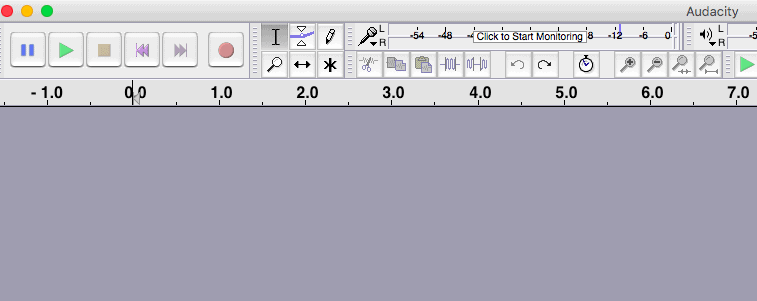
If you’ll be recording the conversation with a guest on Skype, then you can use this Free Video Call Recorder for Skype or the Skype Auto Recorder. Once you record the conversation, you can save the file and then import it into Audacity.
To import the audio, go to File -> Import -> Audio:
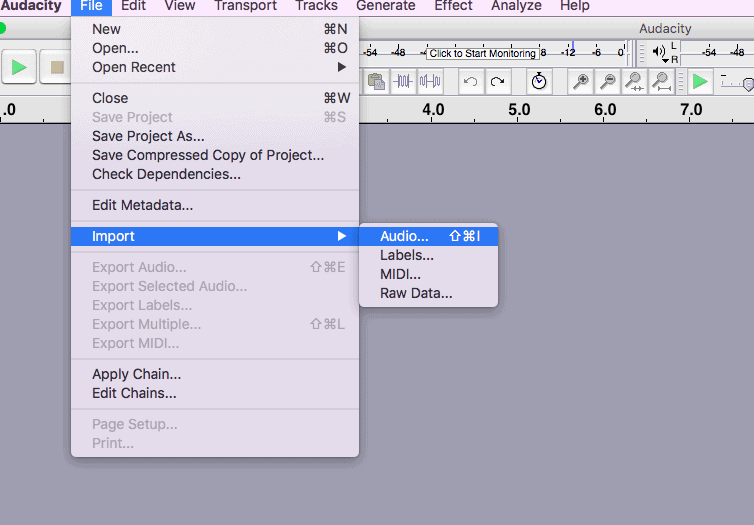
Then simply select the audio file you’d like to import, and it will show up in Audacity.
10. Edit the Podcast Episode in Audacity
The quality of your podcast editing will be a big factor in its success. If you edit it the right way, it will sound great, and people will be a lot more likely to listen (and come back and listen again and again.
I’ve experimented with tons of different ways to edit podcast audio in Audacity, and I’ve found that the following process yields the best results.
Here are the steps to take in Audacity to make sure your podcast sounds awesome:
- Step 1: Double-click the podcast audio to highlight it.
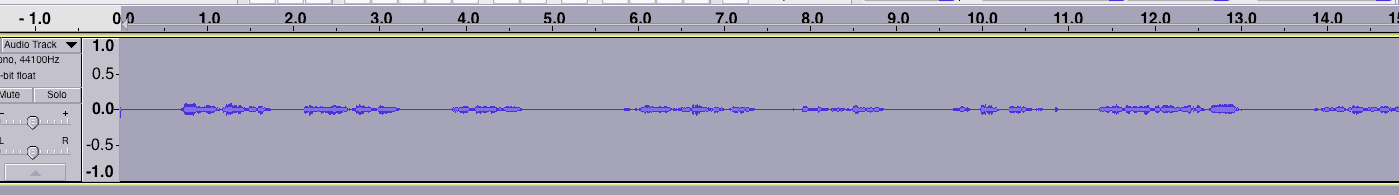
- Step 2: Go to Effect -> Equalization. Under “Select Curve”, select “LF rolloff for speech”.
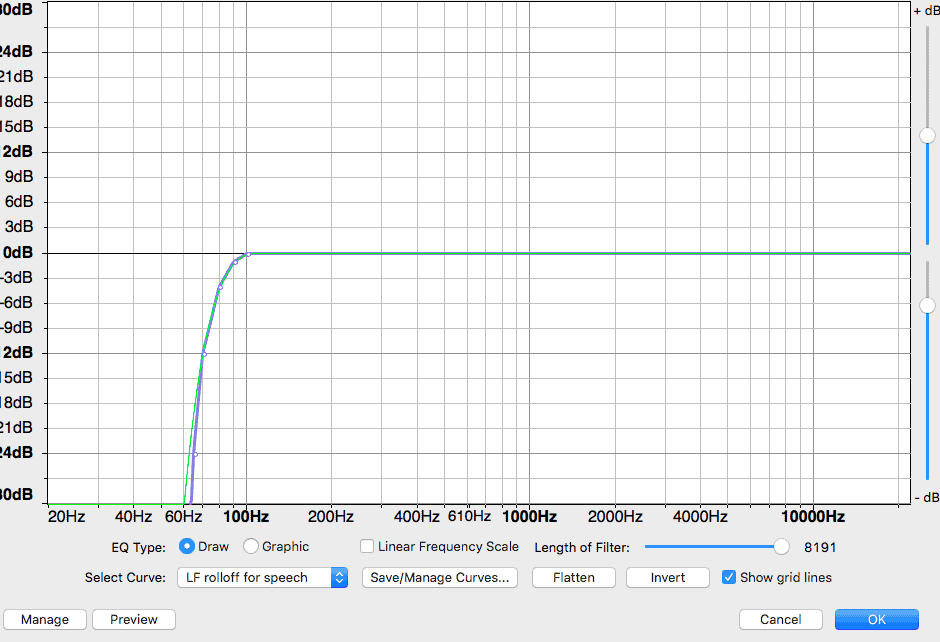
- Step 3: Go to Effect -> Amplify. Use the default settings that are already there, and click “Ok”.
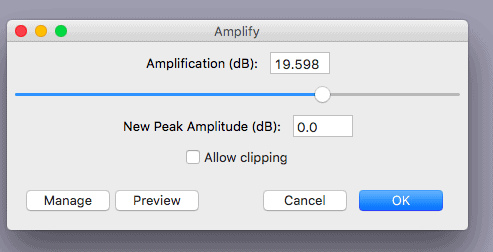
- Step 4: Go to Effect -> Limiter. Use the settings from the image below:
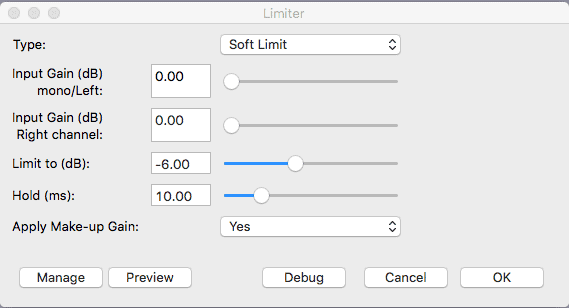
- Step 5: Go to Effect -> Normalize. Set it to -3.2
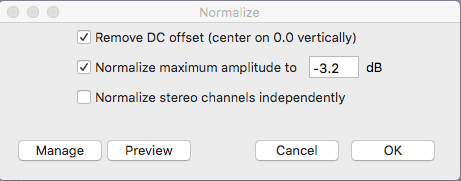
- Step 6: Go to Effect -> Compressor and hit “Ok”.
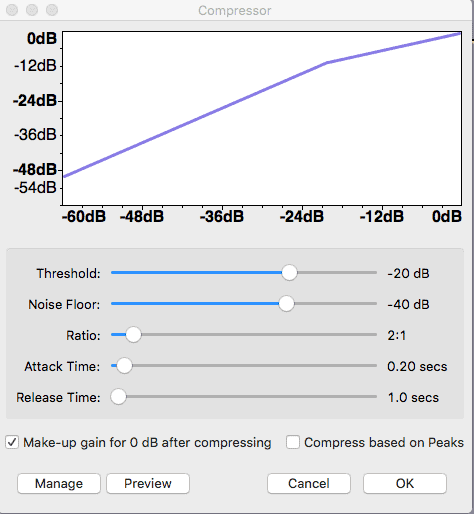
- Step 7: Repeat step 5 and Normalize again.
- Step 8: Select a section of the audio with background noise.
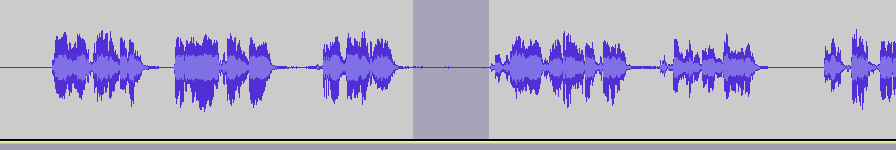
- Step 9: With the section of background noise still highlighted, go to Effect -> Noise Reduction. Then, click “Get Noise Profile”.
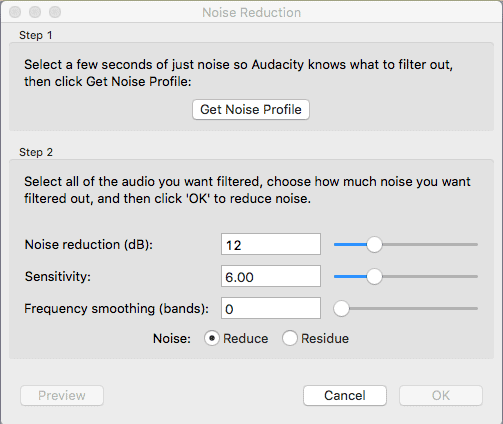
- Step 10: Reselect all the audio, and go to Effect -> Noise Reduction again. This time, scroll down and select “Ok”.
- Step 11: Go back into the audio and delete any big breaths or mess-ups.
- Step 12: Go to File -> Export Audio. Name the file, and under “File type”, select “MP3 Files”.
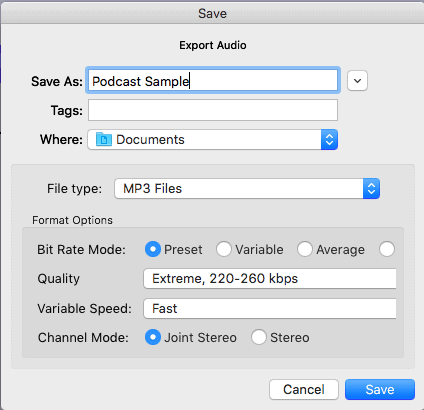
- Then, click “Save”.
- Step 13: Fill out the metadata settings and select “Ok”.
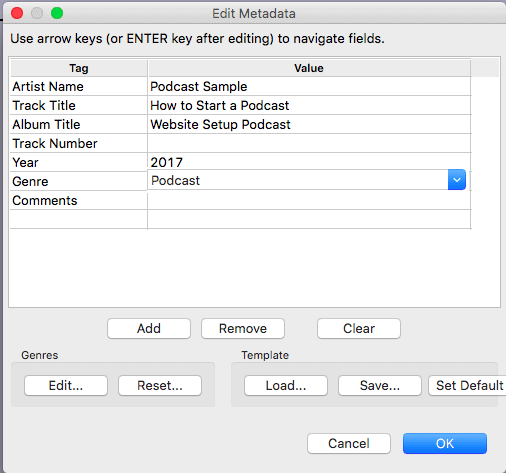
Your podcast is now ready to upload! We’ll talk about where and how to upload it in a minute…
11. Choose a Platform to Upload Your Podcast (Soundcloud or Libsyn)
Once your podcast is recorded and edited, you need to upload it for the world to listen to!
My two favorite podcasting platforms are Soundcloud and Libsyn. You can’t go wrong with either one, but I’d give the slight edge to Soundcloud because I like the media player better, as well as the stats and pricing structure.
So, here’s the quick rundown of how to upload your podcast on Soundcloud:
- Step 1: Create an account on Soundcloud.com.
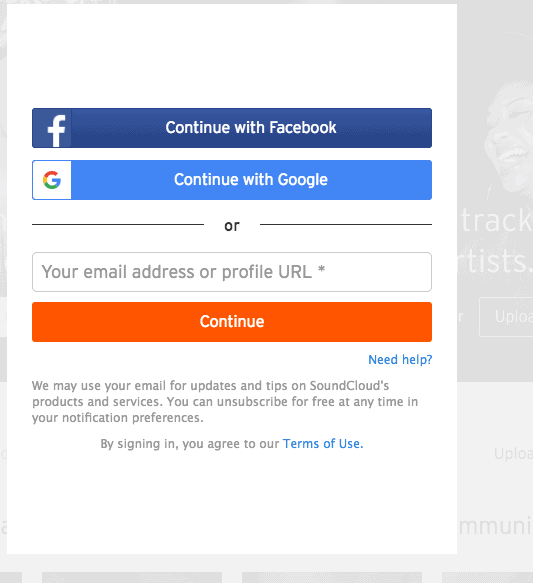
- Step 2: Click “Upload” in the top right-hand corner of the screen.
- Step 3: Select “Choose a file to upload” and select the mp3 file for your podcast episode.
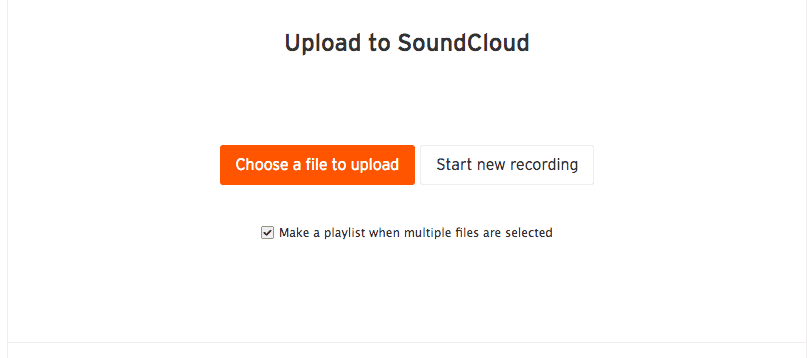
- Step 4: Fill in the basic info section.
Here, you need to select the genre, add podcast hashtags (type 5-10 relevant hashtags), and add the shownotes in the description. You also need to add an image, which should just be your podcast cover artwork.
Underneath the “Description” box, make sure the “public” box is selected so that your podcast will be publicly available.
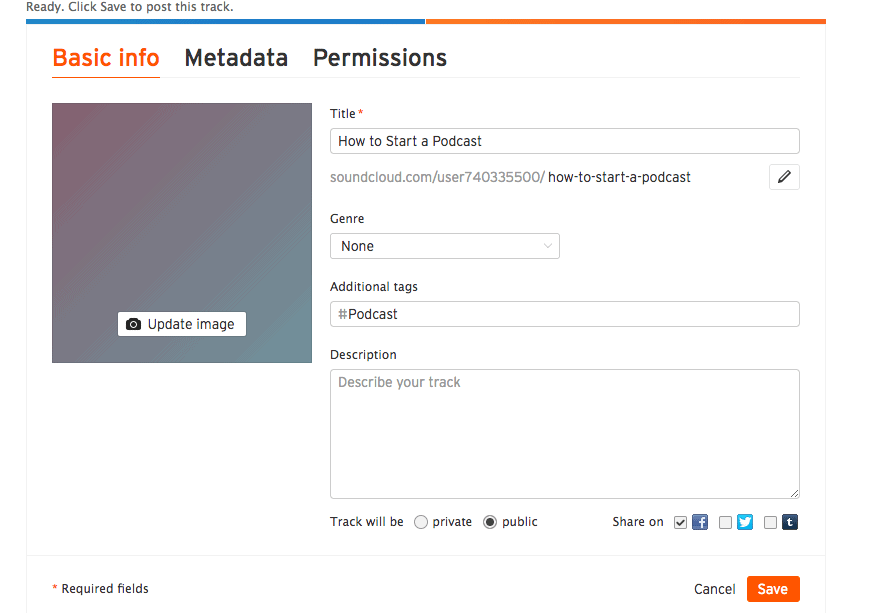
- Step 5: Scroll over to “Permissions” and make sure the “Enable downloads” box is checked. This will enable listeners to download your podcast.
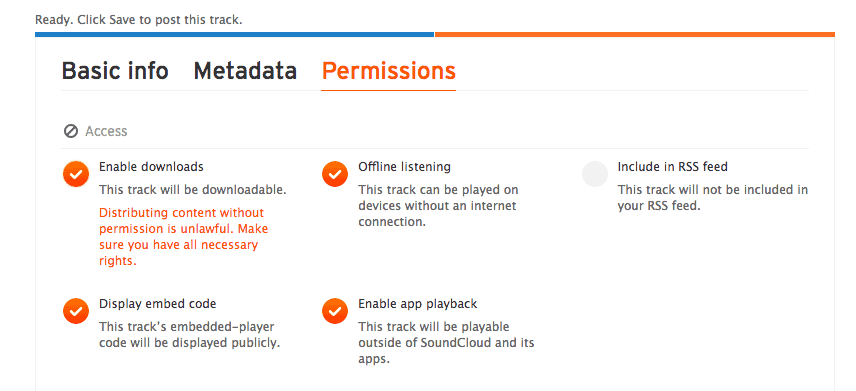
- Step 6: Hit “Save” in the bottom right-hand corner, and your podcast will officially be live!
12. Embed Your Podcast in WordPress with Shownotes
Your post on WordPress will have both the shownotes and an embedded version of the podcast.
Here’s how to embed the Soundcloud podcast within a WordPress post:
- Step 1: Sign into Soundcloud and scroll to your episode.
- Step 2: Underneath the podcast, click the “Share” button.
- Step 3: Scroll to “Embed” and select on the option on the right.
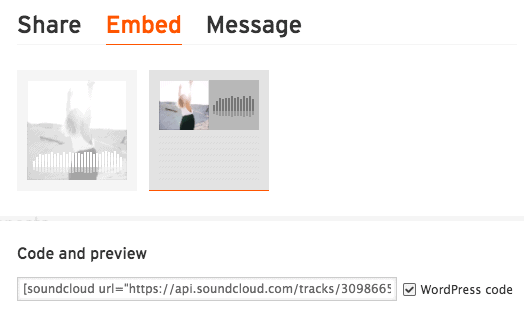
- Step 4: Scroll down to “Code and preview” and make sure the “WordPress code” box is checked. Copy this code and paste it into the HTML section of your WordPress post.
(The podcast shownotes/embedded audio will be in the same format as a WordPress blog. If you’re not sure how to create a blog post within WordPress, then follow the instructions in this post: How to Start a Blog: 7 Simple Steps and go to step 6.)
13. Upload Your Podcast to iTunes
Here’s the process for connecting your SoundCloud feed to iTunes so that your podcast shows up in iTunes:
- Step 1: Go to your “Content Settings” page in Soundcloud.
- Step 2: Copy your RSS feed URL.
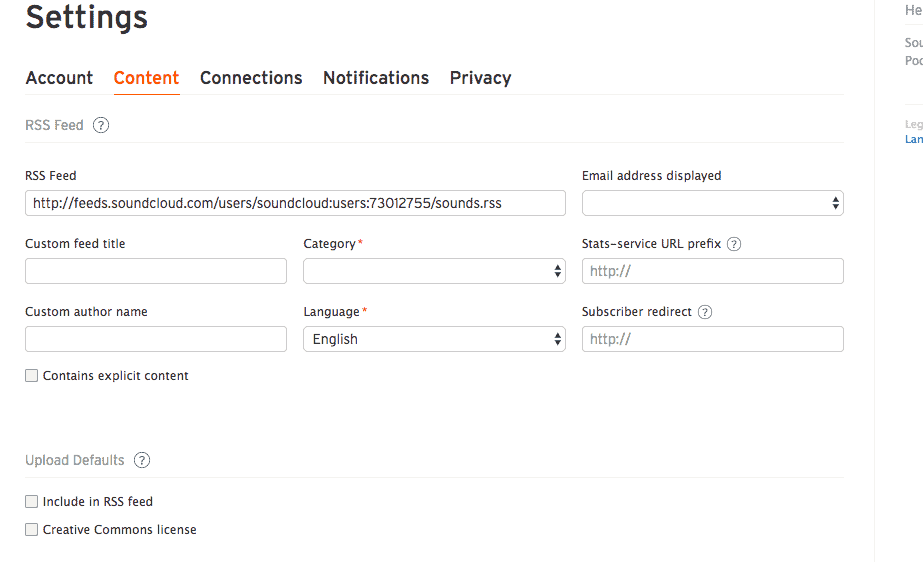
- Step 3: Install iTunes (if you haven’t already).
- Step 4: Go to this page and paste your RSS feed URL where it says “Podcast Feed URL” and follow the subsequent onscreen prompts.
14. Promote Your Podcast
With the right podcast promotion strategies, you can give your podcast the best chance to succeed and get lots of listeners.
Here are some ways you can promote your podcast
- Ask guests to share the podcast with their audience (see email templates in #8 for help with this).
- Share the podcast on your social media accounts (you should also create social media accounts for your podcast).
- Ask audience members and friends to leave iTunes reviews (these help you get more exposure).
- Send it to your email list (you’ll need to use an email marketing software).
- Post in a relevant Subreddit.
- Become a guest on other podcasts, and give a shoutout back to your podcast.
If you’re hosting your podcast on a website, try using these strategies to generate free traffic.
Bonus Step: Listen to Top Podcasts to Get Ideas
Are you an avid podcast listener? If not, you should become one. As you listen to more quality podcasts, you’ll get ideas for your own podcast.
To help you get started with this, here are some of the best podcasts to listen to:
- Pardon My Take by Barstool Sports. This podcast has soared to the top of the charts over the past year, and for good reason. The hosts are incredibly funny and the show has great segments and guests.
- Tropical MBA. This podcast talks about how to become an online entrepreneur and travel the world. It has great commentary and great guest appearances.
- Entrepreneur on Fire. A new episode with a new entrepreneur interview is posted every day. This will teach you great ways to interview and respond to guests on your podcast.
- The Joe Rogan Podcast. This features great guests, strong opinions, and super interesting content.
- The Art of Charm. Host AJ Harbinger interviews big-time guests and helps you become more charismatic and charming.
Conclusion
Podcasting is one of the most powerful mediums to connect with your audience. It allows you to make deeper connections with current visitors, get broader exposure, and get more connections and opportunities. In the end, all of these things help you to make more sales.
Many people consider starting a podcast, but never follow through. A big reason for the lack of a follow through is a lack of know-how. But now that you know the exact process for how to start a podcast, you no longer have an excuse! So, start following these steps ASAP and get your podcast up and running!
Once you do, feel free to post it in the comments below to show it off :)








No comments:
Post a Comment