
When it comes to Facebook marketing, many people wonder what the secret for success is. What kinds of posts get the best results, and how can you increase engagement? Are there things you should be doing that you’re not?
While there is no one single right way of creating a perfect post, there are some best practices you can follow to help make your posts more successful. We’ve dissected the key elements of successful Facebook posts so you can properly optimize yours.
But be warned, it’s not all kittens and dancing babies here. You’re going to have to think a little harder about what your business audience needs.
Click here to download our free guide to attracting customers with Facebook.
And now, check out the top six things that make up a truly valuable Facebook post...
1) Has a Clear Goal
The key to a successful Facebook post is to start with a clear objective. What do you want this post to do? Drive traffic to your website? Encourage comments that build community? Get people to share it? Spark a debate? If your post has a specific objective it will be much more effective. And that objective should be obvious.
If you want someone to click on a link and read your blog post, use an enticing headline. If you are introducing a new product, offer a special deal or limited time offer to encourage clicking. Check out these examples:

The post above asks members to follow a LinkedIn Group. The one below has a special offer for a limited time. Both have a clear and obvious goal.
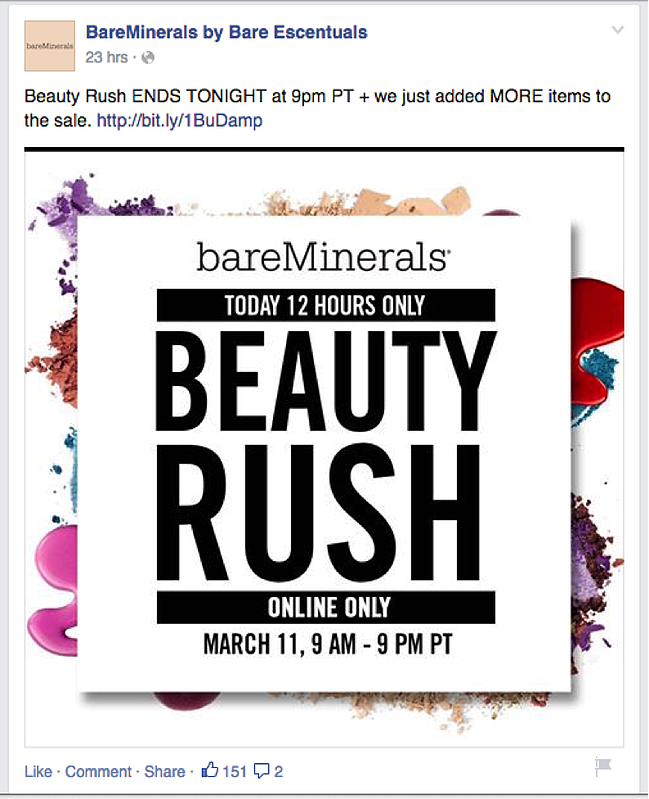
2) Asks for Engagement
A successful Facebook post has a clear call to action. It asks people to follow through in a specific way using words such as “subscribe now,” “share your ideas,” or “tell us what you think.”
Use specific language but be realistic: you can’t expect people to write an essay about how great your product is. Ask them for personal experiences, or opinions on specific situations. Remember, the goal of engagement on Facebook is primarily to build a community and create an interactive outlet of trust and sharing.
Several tried-and-true types of posts to generate engagement on Facebook are:
- Asking a question. It can be relevant to your product, your audience’s profession or their lifestyle (such as “Blue/black or white/gold?)
- Fill-in-the-blank statements. Posting a statement asking for a specific response (such as, “The one thing I can’t live without at work is ________.”)
- Photo caption. Posting a photo (or video) and asking for a funny (or relevant) caption is a great way to get user engagement. (#captionthis #photocaption)
- A, B, or C options. Posting a statement or photo and asking people which option they agree with. (“If your coworker misses a deadline that affects your delivery, would you rather: A) pick up the slack B) call him out on it C) tell your mom).
Be careful about requesting or requiring people to post something to a friend’s page. Facebook frowns on that sort of activity, which crosses a line to spamming. You may ask people to share something, but never require them to post on another person’s Wall (aka Timeline).
In the example below, the company asks for comments about a new product. The engagement level was high with more than 250 comments and 40 shares.

The example below uses a photo caption to promote engagement.

And one more, a kitten caption post (Okay, I lied-- kitten photos get attention.)
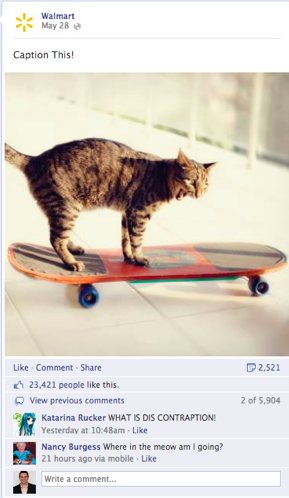
3) Includes a Photo and a Link
While photos are typically superior to text-only posts in generating interaction, Facebook reports that link posts outperform photo posts (with links) in generating clicks. Just be sure that when you share a link on Facebook, the page you’re sharing has an image that will appear in the News Feed (a large picture will appear below your post along with a headline and some text when you paste in the URL.)
If not, you might be better off creating a photo post instead with a short link. To do that, click on the photo icon in the status area, and upload a photo. Be sure to add your text and a shortened URL (use a URL shortener such as bitly or owl.ly into the photo description area. Here is an example of a photo post with shortened URL.
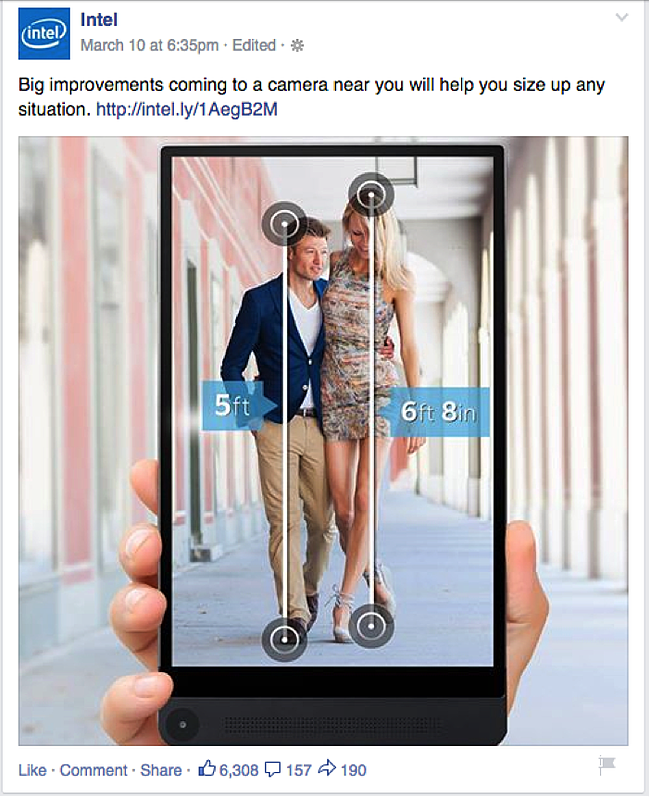
URL links in photos (above) may be less effective than linked posts (below) in generating clicks on Facebook. But the photo is very compelling and generated more than 190 shares, as well as over 6,000 likes. The example below is a linked post with a compelling photo.
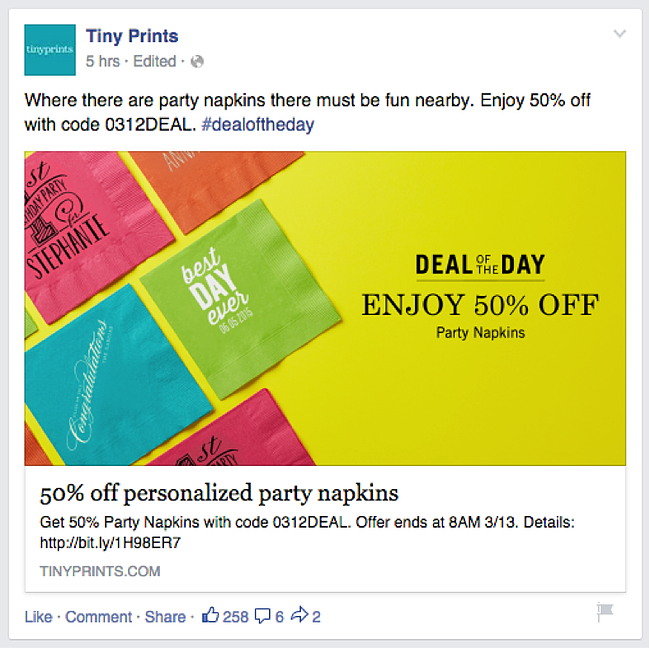
4) Is Brief, but Uses Compelling Language
Some studies (such as this one by TrackSocial) have shown that posts with fewer characters (ranging from 40 to 70) get the best results.
Use compelling yet concise language, but avoid “click-bait” phrasing. Click bait refers to using vague or misleading language such as “You’ll never believe the five things this guy said…” to generate clicks, without fulfilling the promise made by the statement. Facebook is working to penalize this practice, and it’s not a good long-term strategy for driving user engagement or lead generation. If people feel misled by your posts, they won’t come back for more.
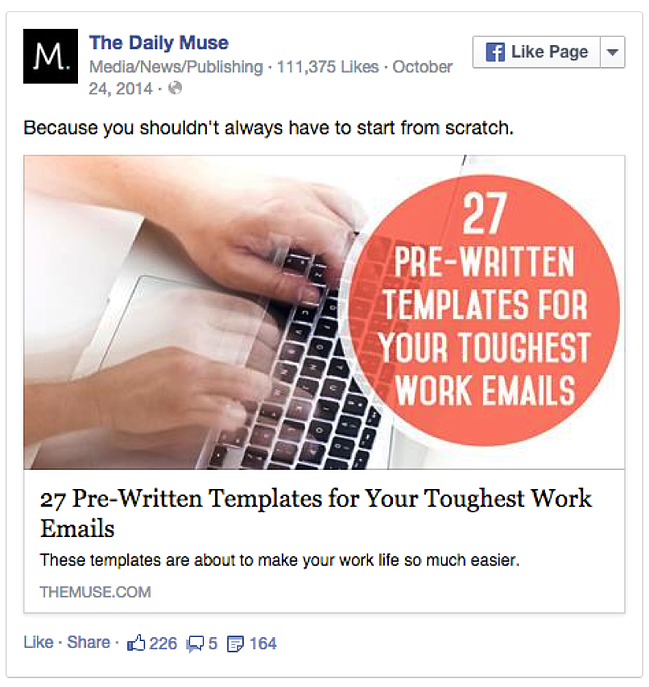
The example above is a good use of a short but compelling text that supports the photo and engages user. A similar example is below, using a photo and short URL.

5) Isn’t Always Promotional
Be careful not to let your Facebook Page turn into a stream of advertising. Occasional promotions and offers are expected and effective, but you need to balance getting with giving by offering useful content to your audience and being mindful about building a sense of community.
Your posts should be a near 30-70 mixture of promotional content (with links back to your website) and value-added content, in which you share relevant information that your target audience would find useful or interesting or develop the community.
Occasional humor, as long as it’s not offensive and is appropriate for a business audience, is appreciated and can be very effective. You really have to know and understand your audience to make this successful (build your personas!).
The example below from Walmart had a huge response rate, in part because it was timely, humorous and NOT product promotional.

The post below from HubSpot is an example of offering valuable educational content to your audience. This post is not promotional, and not even related to HubSpot’s offering, but it has a very high level of sharing among readers (1,000 shares). People appreciate it when you share what you know—without asking anything in return.
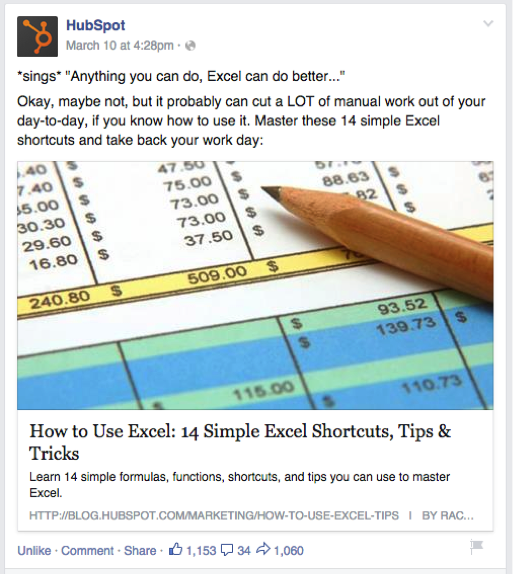
6) Is Provocative (or Inspirational)
Posts that subtly (or not so subtly) tug at your audience’s inner sense of self-worth, or touch on viewpoints with which they can strongly identify, can generate a good response. Be cautious to avoid political, controversial or negative topics (unless that is the underlying goal of your Page). Positive memes and quotes that people can identify with help create a strong connection to your audience for your brand. Make sure the sentiments you post are authentic.
Photos with inspirational thoughts typed into the image (as memes) are a highly effective way of getting shares.
In the example below, Cisco promotes involvement with a women’s tech movement.
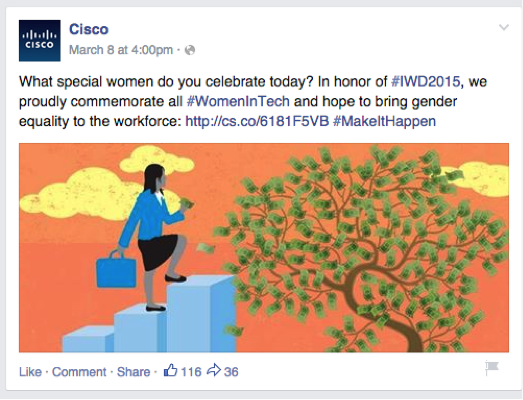
The brand-focused meme below from Burt’s Bees is both positive and shareable.

Keep it Real, and Relevant
In conclusion, it’s important that your posts provide an authentic representation of your brand and engage your audience in a way that shows you understand them and their needs. Be clear and direct, use photos and videos, include a call to action, and link back to your website when relevant. It’s the same advice you’ll hear from any good inbound marketer.
So next time you write a Facebook post, follow these 6 guidelines to be as effective as possible.
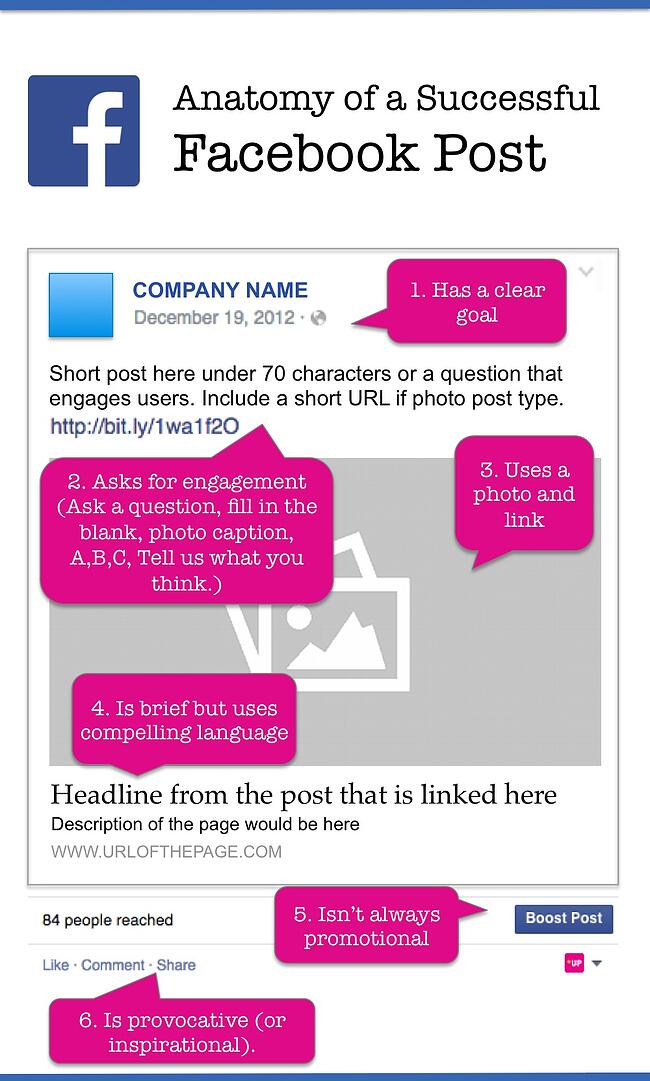
Want to keep track of you scheduling as well? Down our free social media and blog post scheduling template to keep track of your content publication!







No comments:
Post a Comment